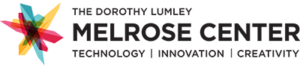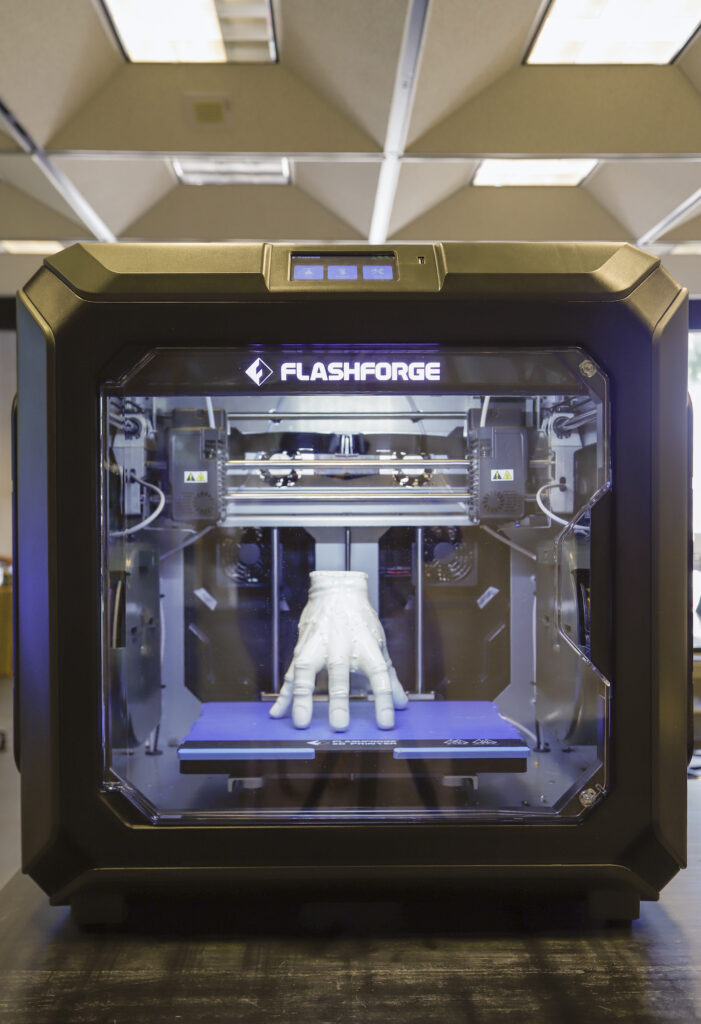
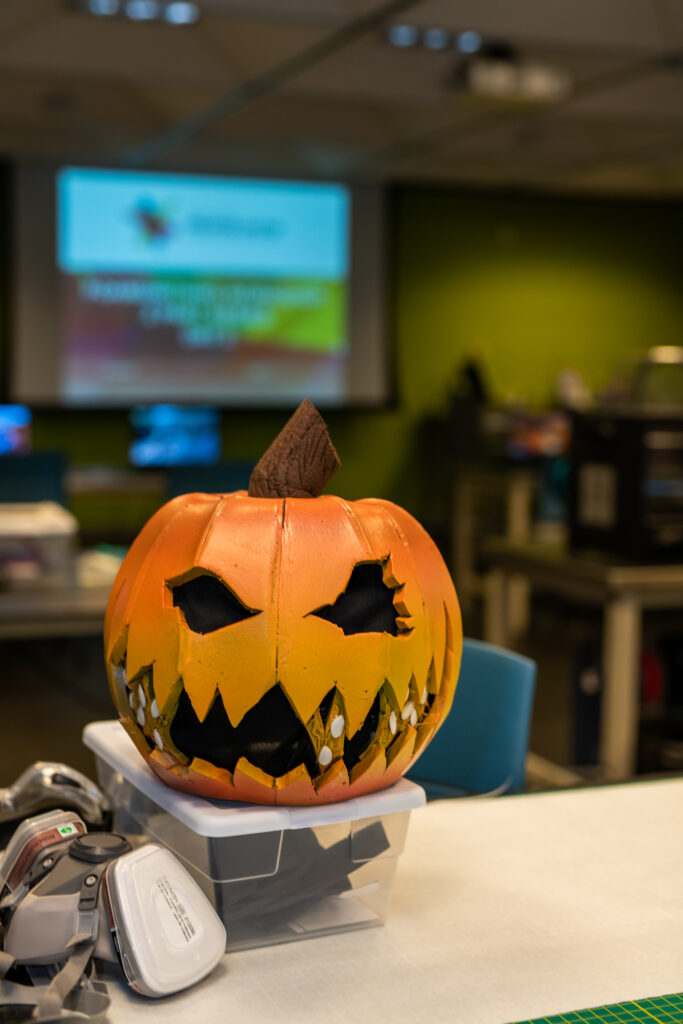
Use of Makerspace equipment requires the completion of the Melrose General Orientation, as well as an additional Orientation and Assessment for each of the machine types. Once you have gained credentials for a machine, you will be able to apply your skills during our Open Lab sessions. Reservations are recommended but are not required for use.
Machines available in the Makerspace:
Additional Equipment for Makers:
- PC Laptops – You are free to bring in your own laptop to work on your project, or to use one of ours. We offer use of PCs in the Makerspace that are equipped with specialized software. Please be sure to bring a jump drive to transfer and save your work.
- Soldering Irons – For use in your small electronics projects
- Assorted Hand Tools – Need to borrow a pair of pliers or a phillips head screwdriver for your project in the Lab? We’ve got you covered!
- Arduino Kits – Need more practice? We can help! You can check out one of our kits during an Open Lab.
- Airbrush Station – Put the finishing touches on your project
Silhouette Cameo 4 (requires completion of an Orientation and Assessment for use)
With more speed and power than any other Silhouette machine, the Cameo 4 is a desktop cutting machine for the modern maker. The F has a 12″ machine that allows makers to cut vinyl, cardstock, coverstock and paper. A second Cameo 4 with a 15″ width will be coming soon! The Fab Lab does not provide materials for use with the Cameo 4 during Open Labs, so please be sure to bring everything you’ll need to complete your project.
3D Printers (requires completion of an Orientation and Assessment for use)
Flashforge Creator 3 Pro adopts new-type extruders, new heating assembly, and upgraded leveling sensors, greatly improving printing effects and quality. It offers industrial grade precision with a max build volume of 300*250*200mm. We offer a variety of colors of PLA for use in our machines, at a cost of $.05 per gram. Please note that 3D prints may not exceed 7 hours of print time.
Glowforge Laser Printer (requires completion of an Orientation and Assessment for use)
The Glowforge Plus 40w Laser printer offers a working area: 12”H x 20”W x ½”D for designs in SVG or DXF format. The Makerspace does not provide materials for use with the Glowforge during Open Labs, so please be sure to bring everything you’ll need to complete your project.
Orion Laser Cutter (requires completion of an Orientation and Assessment for use)
The Orion Motor Tech 55w Laser Engraver and Cutter offers a large working area: 20” x 28” for designs in DXF format. The Makerspace does not provide materials for use with the Laser Cutter during Open Labs, so please be sure to bring everything you’ll need to complete your project. Please note that some restrictions apply in types and thicknesses of materials allowed:
Materials: Cutting
The laser can be used to cut the following materials:
- max 3/16” thickness for plywood (3mm- 4.76mm)
- max 3/16” thickness for dimensional lumber (maple, oak, balsa,) (3mm- 4.76mm)
- max 3/16” thickness for project foamboard (3mm- 4.76mm)
- max 3/16” thickness for cardboard (3mm- 4.76mm)
- max 3/16” thickness for particleboard, LUAN, (3mm- 4.76mm)
The laser cannot be used to cut the following materials:
- Acrylic, plastic, or any material that contains plastic of any type (PET, Nylon, Delrin, vinyl, etc.) Leather (real or synthetic)
- Materials that have a surface treated with polyurethane, varnish, lacquer or finishes that emit toxic gasses
- Tile, Granite, Stone or similar materials
- Rubber or metal of any kind
Materials: Engraving
- Acrylic
- Plywood and dimensional lumber
- Foamboard
- Leather, denim, fabric, etc.
We reserve the right to refuse cutting any material that may be flammable and/or emit harmful toxic fumes or gasses. If you have any questions about a specific material, please call us at 407.835.7323 and ask for the Melrose Desk for assistance.