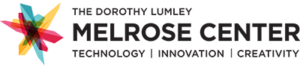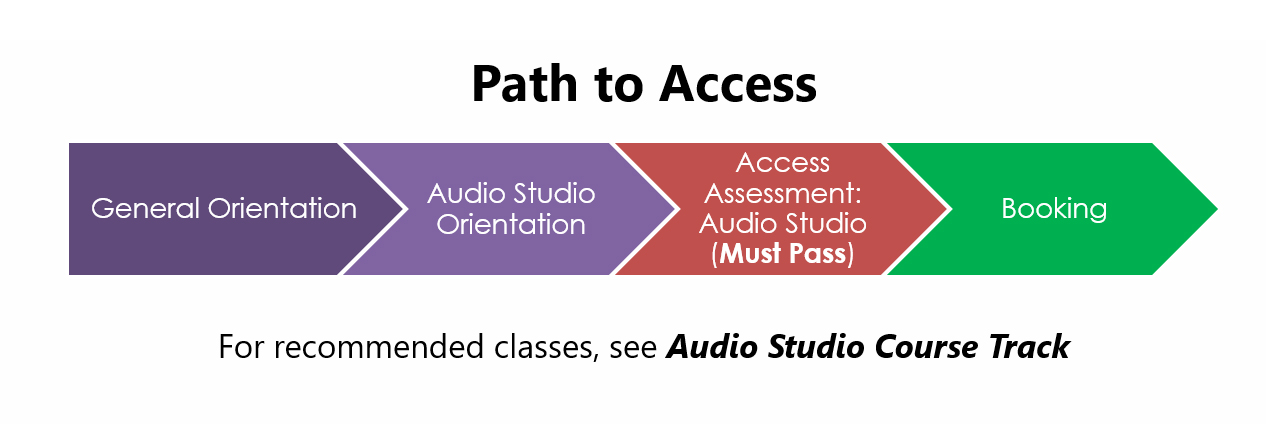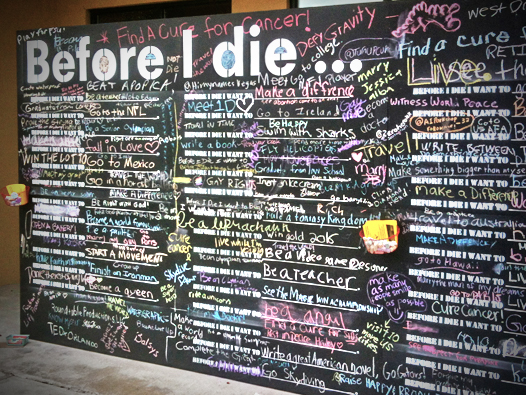Behind the Scenes at the Melrose Center: Audio Studio

This week, additional equipment was installed in the Audio Studio. Staff teams attended Melrose Center General Orientations and Audio Studio Instructors gave a quick, behind the scenes tour of the studio and shared some details about upcoming classes in Microphones and Mixers. Melrose Center General Orientations are now available and can be reserved online. Since this orientation is a prerequisite for entry to the Melrose Center, sign up now and get ahead of the crowd.
Don’t forget, our Melrose Center Opening Day event is coming up fast on Saturday, February 8. This event is free to the public and will run from noon to 5pm. Melrose Center Gala Night will be held the night before on Friday, February 7 and will begin at 6:30 pm. Tickets are on sale now.
Keep watching the space for all details about upcoming Melrose events.
Behind the Scenes at the Melrose Center: Audio Studio Read More »